Formea Core Extension provides a range of customization options for each forms, ensuring flexibility to cater a variety of tasks and workflows.
When working with different cores, each type comes with its own set of configurations, divided into two scopes:
- Global Scope Configuration
- Form Scope Configuration
Global Configurations
Global core configuration will apply to all forms as a base or default setting, unless override at the form scope level.
Not all core has a configurable global settings.
The example below is for core extension "PayPal"
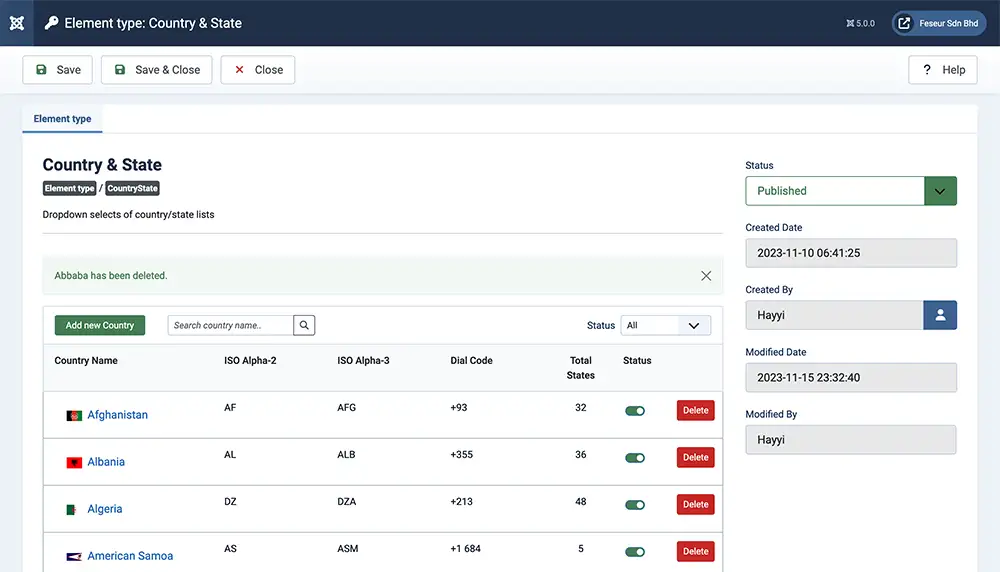
To access the global configuration for a core:
- Login to your Joomla! Administrator
- Go to Components » Formea Form Builder » Formea Extensions
- Click on the "core name"
Form Configuration
Form scope configuration will apply to the form individually. Each forms can have a core with it's own settings and configurations
The example below is for a core "PayPal"
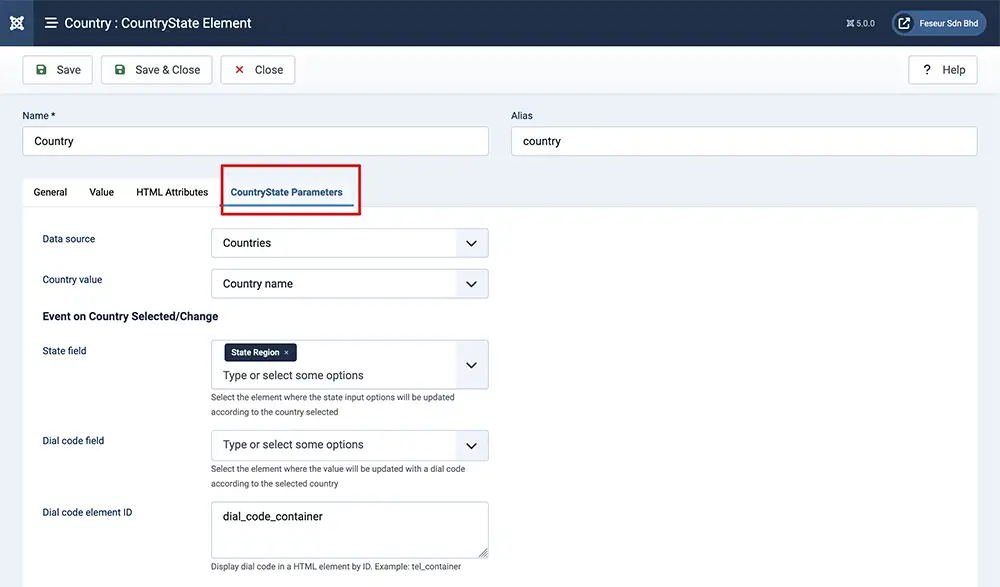
To access the core configuration for a form:
- Login to your Joomla! Administrator
- Go to Components » Formea Form Builder » Forms
- Click on the "form name"
- Click on the tab "Core Extensions & Integrations"
